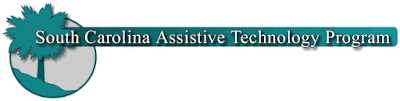Complete Walkthrough of Avaz AAC
Date: July 9th, 2020
Time: 9:30-10:30 ET
Cost: FREE
Speaker: Arbaaz Gowher, Product Specialist at AVAZ
Description: This webinar session shows how to use Avaz AAC for people with complex communication needs. This will give you an in-depth idea about all the features and will also cover several use-cases where the app can help.
Participants will:
- Complete walkthrough of the app
- Learn how to personalize and customize for the communicator's needs
- Learn about TeleAAC with Avaz Live
- See how to create a low-tech printable version of the app
- Locate built in training and analytics module
- Q&A
Practical UDL/Personalized Instruction Tools
for ALL Students!
Date: July 16, 2020
Time: 10:00 a.m. - 11:30 a.m.
Cost: FREE
Speaker: Tim Jones
Description: In this session, attendees will see a demonstration of Read&Write for Google Chrome, EquatIO, and WriQ. These are powerful programs with over 25 million users. These ELA and STEM-focused products work with BOTH Office 365 as well as G-Suite programs. Participants will learn more about common technology supports such as text-to-speech, word prediction, dictation, text and picture dictionaries, annotations…and more… that can help ALL students and especially those who struggle with reading and writing. These tools can be used through the Chrome, Edge, Explorer browsers on PCs, Macs, IPads and Chromebooks.
Participants will:
-Learn to accommodate different learning styles using tools from the Read&Write and EquatIO Toolbars
-Create customized vocabulary lists and study guides
-Find new resources for accessing digital text
-Discover a great tool for grading writing with customizable rubrics
-Learn how to access a “Free for Teachers” account
Support Learning Wherever it Happens
Date: July 22, 2020
Time: 10 a.m. – 11 a.m.
Cost: FREE!
Speaker: Cami Griffith
Description: Engage students from a distance using any device! Kurzweil 3000 is assistive technology that makes it possible for learners to access content, anywhere. Geared toward educators, this webinar will demonstrate how Kurzweil 3000.com and the Kurzweil 3000 for Google Chrome Extension is designed to help students independently process and articulate concepts more effectively. When students feel competent and in control of learning, their motivation increases.
Participants will:
-Learn how to promote active reading and increase long-term retention with bubble notes
-Develop a vocabulary study guide by extracting highlights
-See demonstration of tools (brainstorm, outline, draft) that support the stages of the writing process
-Discover Kurzweil Academy and other organizational resources
Speaker: Cami Griffith possesses a Master’s Degree in Severe Special Needs Education and has taught in both the public and private sector. Cami is presently employed with Kurzweil Education, where she works throughout New England, North Carolina, South Carolina and portions of Florida. Cami has expertise in the areas of Assistive Technology and Autism, and a particular interest in fostering social and emotional learning / health.
Using Music to Engage and Teach AAC Users
Date: July 23rd, 2020
Time: 10:00-11:00 ET
Cost: FREE
Speaker: Stephen Kneece
Description: Add a new tool in your AAC toolbelt! See how to get the most out of Stephen’s core vocabulary songs, regardless of the AAC user's vocabulary set, method of selection, or level of proficiency. These songs are a completely free resource that you can immediately implement into your AAC therapy sessions. See sample lesson plans and learn how to integrate music into activities that you are already using.
Participants will:
-Be able to use songs to model and provide Aided Language Input for AAC users.
-Be able to provide parents and teachers with simple carry-over AAC activities.
-Have a better understanding of core vocabulary, aided language input, and prompting.
Presenter: Stephen Kneece is a certified Speech-Language Pathologist and an AT/AAC Consultant working in Aiken County Public School District. He is currently President-Elect of SCSHA, the CEO/Founder of Speech and Language Songs, and an Adjunct Instructor at the University of South Carolina. Stephen strives to create speech therapy songs to help children communicate more effectively.
Make Your Learning Experience and
Daily Tasks More Manageable
Date: July 29, 2020
Time: 10 a.m. – 11 a.m.
Cost: FREE!
Speaker: Cami Griffith
Description: Geared toward students and individuals, this webinar will focus on Kurzweil 3000.com and the Kurzweil 3000 for Google Chrome Extension.
Participants will:
-Learn options to access content
-Customize and optimize reading settings
-Mark important places in document using bookmarks
-View ready-to-use writing templates
Speaker: Cami Griffith possesses a Master’s Degree in Severe Special Needs Education and has taught in both the public and private sector. Cami is presently employed with Kurzweil Education, where she works throughout New England, North Carolina, South Carolina and portions of Florida. Cami has expertise in the areas of Assistive Technology and Autism, and a particular interest in fostering social and emotional learning / health.
Staying Up-To-Date on Assistive Technology
Date: July 30, 2020
Time: 10:00 a.m. - 11:00 a.m.
Cost: FREE
Speaker: Ted Klopp
Description: Participants will see demonstrations of AAC devices, communication options, switches, adapted toys, device access items and more!
Speaker: Ted Klopp has worked with teachers and therapists in the special education area for the past decade. As the right-hand man for his wife's company - Ted is tasked with doing a little of everything. His experience includes, but is not limited to sales, marketing, training, and demonstrations. Most specifically - Ted works to make sure customers are successful with the products they use.