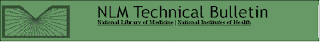
While retainfing the robust functionality, the interface was simplified to make it easier to use while promoting scientific discovery.
The changes to PubMed are outlined below. Please note that search processing, including Automatic Term Mapping, has not changed.
Here are a few of the changes:
PubMed Homepage
The PubMed homepage has been streamlined, requiring less effort to find resources. The new homepage includes an NCBI Header, Search Bar, and Footer that are common to all PubMed pages (see Figure 1).
Summary Results
Changes to the Summary format include these modifications (see Figure 2):
-Item checkboxes appear above the item number.
-The previous free article notations have been combined into the single indicator, Free article.
-Items in the Clipboard display the green note, Item in clipboard, in lieu of displaying the citation -number in green.
-Display Settings and Send to features (see below) appear only at the top of the search results.
-To move to another page, the options are now First, Last, Previous, and Next.
My NCBI Filters
Filter your results, on the right of the screen, has replaced the Filter tabs (see Figure 2). It provides Manage Filters, a quick link to change filter selections. Free Full Text has been added as a default filter option for users not signed in to My NCBI. Click on the filter link to display the filter contents. A plus sign, will display which if clicked, will add a search for that filter to the search box.
Limits
Limits (which can be activated on the Advanced search page) appear on the upper right of the screen, with links to change or remove them (see Figure 3).
Related Data
Find related data has replaced the database "Links" selections previously available on the Display pull-down menu. After selecting a database from the menu, a database-specific options menu will display if more than one option is available, as well as a description of how the related data were generated (see Figure 3).
To view the entire article, please click on the link above.
No comments:
Post a Comment